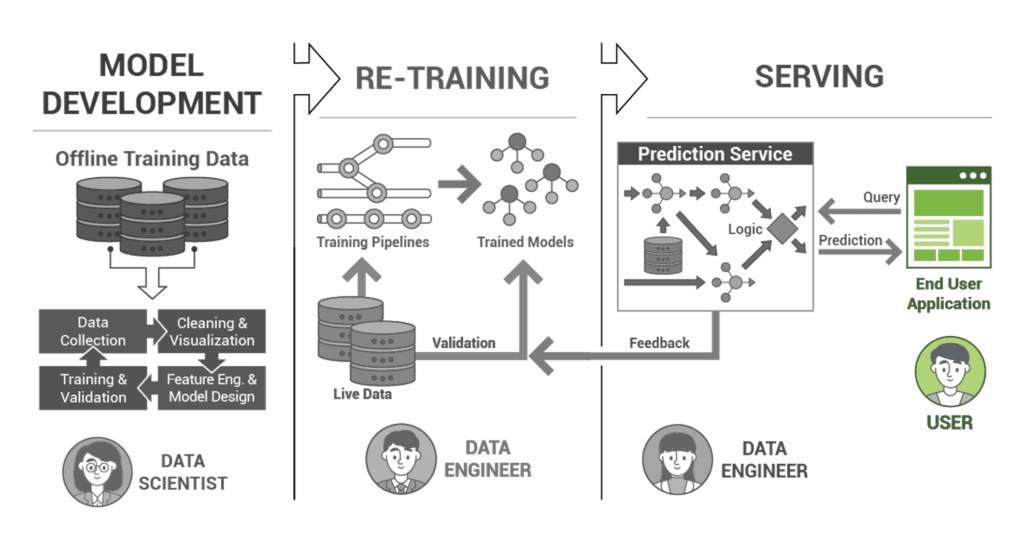Take a moment and think about your favorite smartphone app. Yes, that one you open multiple times a day, perhaps without even realizing it. Now, consider what draws you to it – is it the vibrant colors, the smooth transitions, or perhaps the intuitive way it seems to just ‘understand’ what you’re looking for? It’s no accident that you find it so engaging. Behind that simple tap or swipe lies a world of deliberate design choices.
Now, let’s take a leap. Imagine that the app could predict your next move, offer suggestions before you even formulate the question, or recognize patterns in your behavior to optimize its responses – all while still being intuitive and engaging.
It’s the fusion of machine learning with stellar frontend UX/UI design. While machine learning can be thought of as the ‘brains’ behind the operation, the frontend UX/UI is the ‘face’ that you, the user, interacts with. And just as our facial expressions can communicate a world of emotions, the design of an app can speak volumes.
The Critical Role of Frontend UX/UI in Machine Learning Systems
Imagine walking into a state-of-the-art theater to watch a highly anticipated movie, but when you enter, you find the seats are uncomfortable, the sound system is off, and the visuals are blurred. No matter how excellent the movie is, your experience is marred. Similarly, no matter how advanced a machine learning system is, without a well-designed frontend UX/UI, its potential remains underutilized. Here’s why it is important to:
Elevate the user experience
Think of frontend UX/UI as the bridge connecting users to the complex world of algorithms and computations. The easier and more intuitive this bridge is, the more users are willing to cross it. For a corporate executive, deciphering raw algorithmic outputs can be daunting. A refined UX/UI can transform this data into actionable insights, ensuring the system isn’t just for those with a technical pedigree.
Facilitate efficient communication
A picture is worth a thousand words, and a well-designed UI/UX can often convey what pages of raw data cannot. A good UI/UX design can present the output of a complex machine learning algorithm in a simple, comprehensible manner. The efficiency of a machine learning system isn’t just in its computations but in how effectively it communicates its findings.
Guide to prevent errors
An unguided user in a complex system is like a ship without a compass. By offering intuitive cues and guidance, a robust frontend can prevent user-induced errors, ensuring smoother sailing. For instance, if the machine learning system is designed to accept a specific type of data input, a well-designed frontend can guide users to input the data correctly, thus reducing the chances of input errors that can compromise the system’s performance.
Consider a healthcare system. If nurses or doctors are entering patient information, any errors due to system complexity could have severe implications. A clear UX/UI minimizes this risk.
Enable system optimization
Much like a dashboard in a car, the frontend of a machine learning system offers vital system metrics and controls. To fine-tune and calibrate a machine learning system, one must first understand its performance, and an effective frontend UX/UI is critical for this understanding. Any adjustments to the system or the model can be made effectively by observing the changes through the frontend UX/UI.
Enhance user engagements
Engaging interfaces invite interactions, turning occasional users into loyal patrons. More than just visual appeal, the frontend UX/UI’s design can lead to invaluable feedback loops that aid in system refinement.
Cultivate trust
In an era of skepticism towards AI and machine learning, fostering trust is paramount. A transparent, understandable, and easy-to-navigate frontend UX/UI can demystify machine learning systems, fostering a sense of trust among users. In sectors like finance, where machine learning aids in investment decisions, trust in the system can mean the difference between adoption or rejection.
Crafting the Interface: Building User-centric Frontends for Machine Learning Applications
In the age of digital transformation, a machine learning model’s success isn’t solely measured by its accuracy or efficiency but also by how effortlessly users can interact with it.
This section delves deep into the art and science of designing and developing user-centric frontend interfaces for machine learning applications:
Understand the requirements of the machine learning system’s User Interface (UI)
Before setting out on the journey of interface development, one must first know the destination. Understanding the machine learning system’s UI requirements is akin to charting the course of a voyage. This will include identifying the users’ needs, understanding the type of data the machine learning system will process, and understanding how the users will interact with the machine learning outputs. To truly fathom user requirements, employ user research techniques and craft user personas. This way, every pixel of your interface will reflect genuine user needs, behaviors, and goals.
Sketch out the designs and pathways
An architect wouldn’t build without a blueprint. Similarly, the UI’s foundation lies in its sketched designs. Designing an interface without preliminary sketches is like building a house on shifting sands. Enter the world of wireframing. These skeletal, 2D visual guides provide a tactile way to envision your UI, ensuring clarity of vision and purpose.
Integrate the machine learning functionalities with the UI
The heart of the system, the machine learning functionalities, must perfectly harmonize with the UI for a seamless user experience. A disjointed UI and machine learning functionality can lead to a discordant user experience. It will involve tasks such as making sure that the user inputs are properly fed into the machine learning system, and the outputs are displayed in a user-friendly way.
The Model-View-Controller (MVC) design pattern serves as a guide. Here, the Model (machine learning model) processes data, the View (UI) showcases the results, and the Controller is the maestro, ensuring both work in tandem.
Test the UI with users and refine
Even the finest of diamonds need polishing. An interface, no matter how meticulously designed, needs refining based on real user feedback. Building without testing is like flying blind in a storm. Usability testing, where users engage with the system in realistic scenarios, is the lens through which you view your UI’s strengths and flaws. Feedback becomes the tool to chisel and perfect the interface.
Implement the final UI
With blueprints ready and refinements made, it’s time to construct the masterpiece. Transforming a wireframe into a functional UI is where vision meets reality. The world of HTML, CSS, and JavaScript, complemented by UI libraries and frameworks, is your playground. Ensuring the final UI is not just functional but also intuitive, user-centric, and delightful is the touchstone of success.