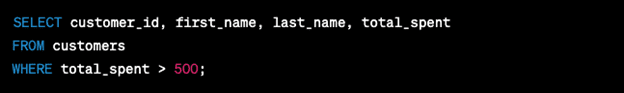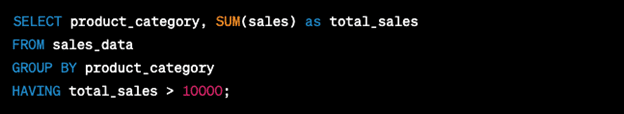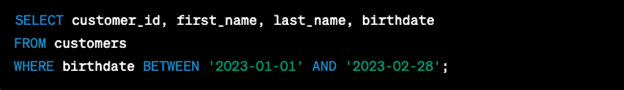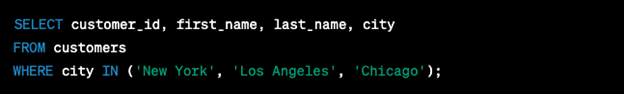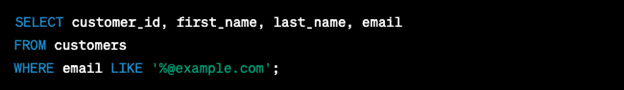Imagine you are managing a marketing campaign for a clothing store, and you want to analyze customer data to make informed decisions. You’ll need to filter and analyze data using SQL to do so. Let’s explore how SQL filter clauses can help you with specific marketing-related questions.
WHERE
Question: Which customers have spent more than $500 in the past month?
Example query:
The WHERE clause helps filter the customers based on their total spent. In this case, we retrieve only the customers who have spent more than $500.
HAVING
Question: What are the total sales for each product category with sales greater than $10,000?
Example query:
The HAVING clause filters the aggregated results after applying GROUP BY. In this case, we show product categories with a total sales value greater than $10,000.
BETWEEN
Question: Which customers have birthdays between January 1st and February 28th?
Example query:
The BETWEEN clause filters data within a specified range. In this case, we retrieve customers with birthdays between January 1st and February 28th.
IN
Question: Which customers are in our top three highest-spending cities (New York, Los Angeles, and Chicago)?
Example query:
The IN clause filters data based on a list of values. In this case, we retrieve customers who live in New York, Los Angeles, or Chicago.
LIKE
Question: Which customers have email addresses ending with ‘@example.com’?
Example query:
The LIKE clause filters data based on a pattern. In this case, we retrieve customers with email addresses ending with ‘@example.com’. The ‘%‘ symbol is a wildcard representing any number of characters.
Using these SQL filter clauses, you can efficiently analyze your marketing data and make data-driven decisions for your campaigns.