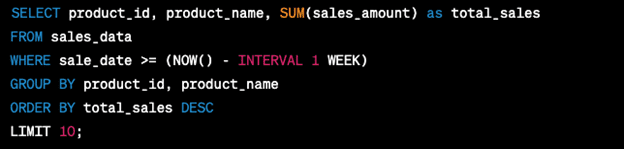Imagine you are managing an online clothing store and want to quickly analyze the top-selling items in the past week. You can extract this information from your database using an SQL query and the LIMIT clause to ensure you only see the top 10 items.
Here’s how to do it step-by-step:
- Connect to your database
You’ll need to establish a connection to the database where the sales data is stored. - Write the SELECT statement
You’ll want to retrieve the relevant columns from your sales table, such as ‘product_id,’ ‘product_name,’ and ‘total_sales.’ - Apply aggregation
Since you’re interested in the total sales for each item, you can use the SUM() function to aggregate the sales data. - Group by product
To find the sales data for each item, you’ll need to use the GROUP BY clause to group the results by ‘product_id’ and ‘product_name.’
- Sort the results
To find the top-selling items, you’ll want to sort the data in descending order based on the total sales. - Limit the results
Finally, apply the LIMIT clause to only retrieve the top 10 results.
Here’s an example query:
Breaking down the query:
- SELECT product_id, product_name, SUM(sales_amount) as total_sales: This part selects the columns ‘product_id,’ ‘product_name,’ and the sum of ‘sales_amount’ (aliased as ‘total_sales’).
- FROM sales_data: This specifies the table from which you want to retrieve the data.
- WHERE sale_date >= (NOW() – INTERVAL 1 WEEK): This filters the data to include only the sales from the past week.
- GROUP BY product_id, product_name: This groups the data by ‘product_id’ and ‘product_name,’ so you get aggregated sales data for each item.
- ORDER BY total_sales DESC: This sorts the results in descending order based on the total sales, so the top-selling items appear first.
- LIMIT 10: This limits the output to the top 10 rows, showing you the top 10 best-selling items in the past week.