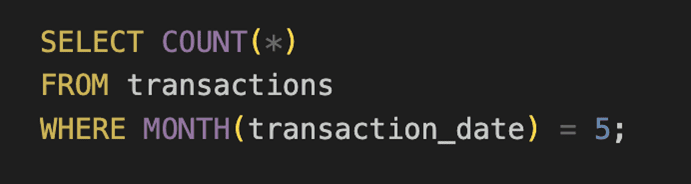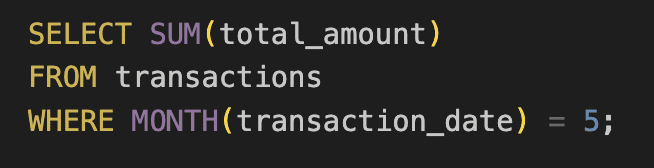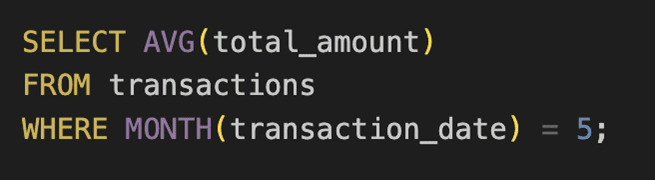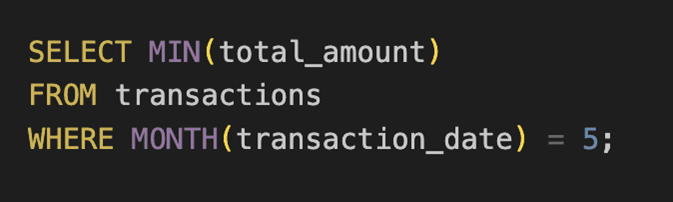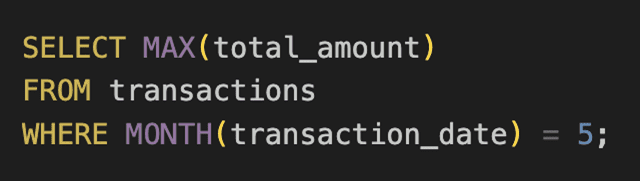Imagine you are the owner of a chain of coffee shops, and you want to analyze your sales data to make informed decisions about your business. SQL aggregate functions can be useful for summarizing and making sense of your data.
Let’s explore some common aggregate functions and see how they can help you with your data analysis.
COUNT()
Question: How many total transactions occurred in a specific month?
Example query:
This query counts the total number of rows in the “transactions” table where the “transaction_date” column has a month value of 5 (May). The COUNT() function helps you determine that month’s total number of transactions.
SUM()
Question: What is the total revenue generated from all transactions in a specific month?
Example query:
The SUM() function calculates the total value of the “total_amount” column for all rows where the “transaction_date” has a month value of 5. This gives you the total revenue generated in May.
AVG()
Question: What is the average transaction amount in a specific month?
Example query:
The AVG() function calculates the average value of the “total_amount” column for all rows where the “transaction_date” has a month value of 5. This helps you understand the typical transaction amount for that month.
MIN()
Question: What is the lowest transaction amount in a specific month?
Example query:
The MIN() function finds the minimum value in the “total_amount” column for all rows where the “transaction_date” has a month value of 5. This reveals the smallest transaction amount for May.
MAX()
Question: What is the highest transaction amount in a specific month?
Example query:
The MAX() function finds the maximum value in the “total_amount” column for all rows where the “transaction_date” has a month value of 5. This helps you identify the largest transaction amount for that month.
By using these aggregate functions, you can analyze your sales data and gain insights into your business’s performance. This information can help you make better decisions and optimize your operations.