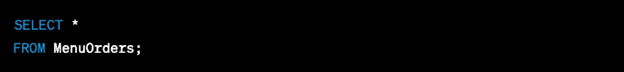Imagine you’re a restaurant owner who wants to analyze the performance of your menu items by looking at the number of orders placed for each dish. SQL SELECT * can help you retrieve all the relevant information from your database in order to perform this analysis.
Here are the step-by-step instructions to achieve this:
- Identify the table containing the data: Let’s assume the table is called “MenuOrders.”
- Construct the SQL query: To retrieve all data from the “MenuOrders” table, you would write the following SQL query:
Now, let’s break down the query:
- SELECT: This keyword is used to specify the columns you want to retrieve data from. In this case, we want data from all columns.
- *: The asterisk symbol is used as a wildcard to represent all columns in the table.
- FROM: This keyword is used to specify the table where the data is located. In this scenario, it’s the “MenuOrders” table.
- MenuOrders: This is the name of the table containing the data.
- ;: A semicolon is used to signify the end of the query.
By executing this query, you’ll receive a complete dataset containing all the information in the “MenuOrders” table, enabling you to analyze your menu items’ performance and make data-driven decisions to improve your restaurant’s offerings.