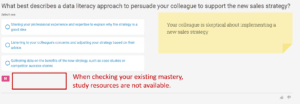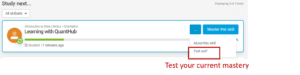Click here to watch a video version of this content.
Hi, Chip here again. What do you do if you haven’t had a chance to study or don’t know the answer to a question? Well, you should start by celebrating because you found a golden opportunity to learn something new. Then, you’ll want to click on “Study before answering.” Click on the top link, read or watch until you find the answer, then put that as your response to the question.
You see the “Study before answering” button? That means that Chip (yep, that’s me) is not assuming you know the answer. When that button isn’t there, I assume that you do know the answer because you already mastered it in QuantHub or maybe you learned it somewhere else. If the “Study before answering” button is not there, and you don’t know the answer to the question, just give it your best shot.
If you don’t get the question correct, then start celebrating again – you just found yet another opportunity to learn.
So, what do you do if you already know the material covered in a skill? There are two ways you can test out.
You can click “Test out” on your learning dashboard by hovering over the three dots on a skill card or when you are on the “About this skill” page. This option is recommended for when you’re sure you’ve already learned the skill. The second option is recommended for when you’re not sure whether you’ve mastered the topic. You’ll see this option when you go into a study activity, and when Chip thinks you already know a skill, you will see the “Test out” button pop up, giving you the option to prove it.
So, don’t sweat it when you don’t know the answer to a question the next time you jump into learning with QuantHub.