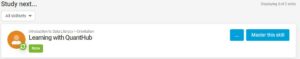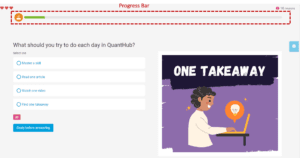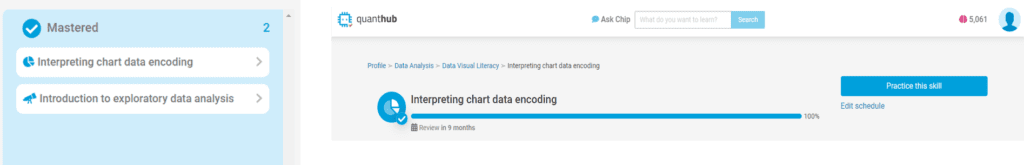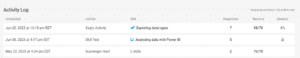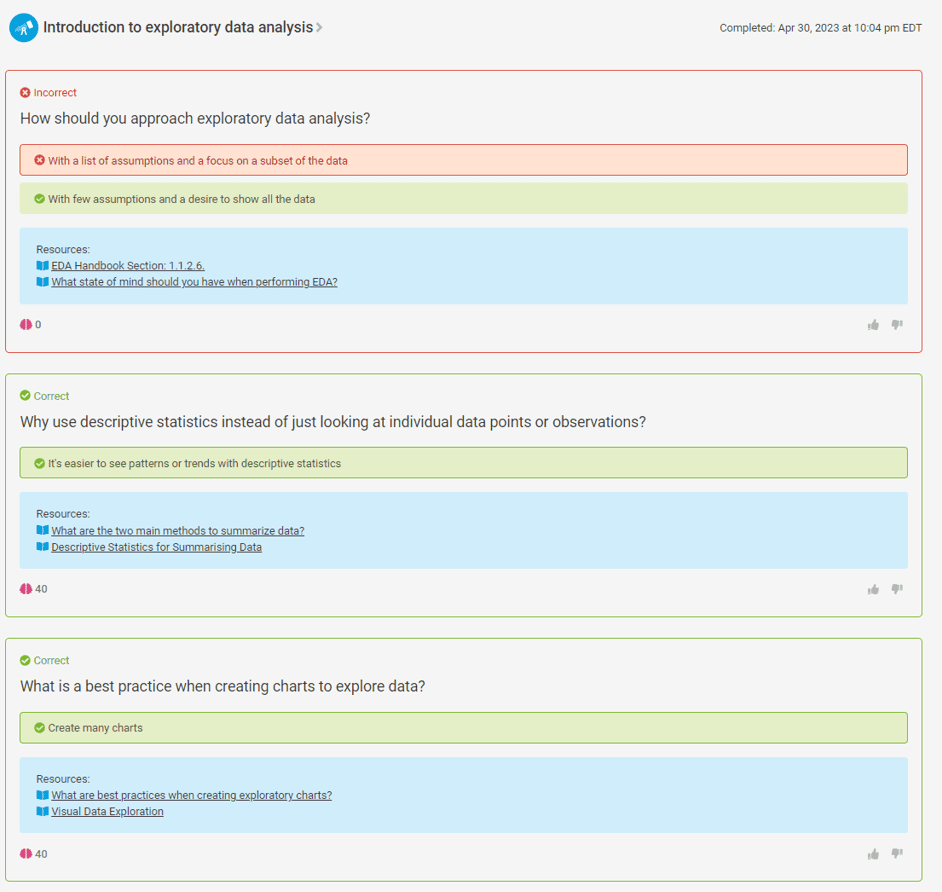Click here to watch a video version of this content.
Hey, Chip here. Learning in QuantHub is all about mastering skills. So, how do you see what progress you’ve made?
When you click “Master this skill” and start a study activity, you will see a progress bar.
This shows your skill strength or how strong Chip thinks you are in the skill. Once your skill strength reaches 100% (which means you’ve mastered it), you will see the same progress bar on your learning dashboard, skill profile, and on the skill detail page. If you’ve started studying, the progress bar shows up, and if you master the skill, the progress will be at 100%.
When you learn with QuantHub, Chip tracks a lot of things about what you do and how you are progressing in your learning journey. So, how do you see what Chip sees? One way is by going to your activity logs. Your activity log details each activity you’ve completed, including when you did it, what activity it was, what skill you worked on, how many questions you responded to, how many neurons you rendered out of the total possible, and what your skill strength was at the end of that activity.
You can click on a specific role in the log to revisit your questions and answers. This is the same review that is available at the end of every learning activity.
So, if you’re interested in knowing all the details about what you’ve done, be sure to check out your activity log next time you jump back into learning with QuantHub.