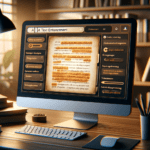Artificial intelligence is changing the way many industries operate by improving efficiency and transforming operational processes. However, with a plethora of AI tools and technologies available, it is important to choose the appropriate tool that aligns with the task at hand. Careful selection of the right AI tool is essential to avoid underutilization, sub-optimal outcomes, and counterproductive results.
Designing a Pathway for Effective AI Tool Selection
AI tools analyze various data types like text, image, audio, and video. Choosing the right tool requires understanding the task objective and data nature for optimal results.
- Understanding task objectives: Defining the task objective involves identifying the problem to solve, understanding the desired outcome, and outlining the key performance indicators.
- Recognizing data types: Different AI tools are designed to handle different data types. Text-based data is best handled by Natural Language Processing (NLP) tools, images by computer vision algorithms, audio data by speech recognition and processing tools, and video data often requires a combination of computer vision and audio processing algorithms.
AI Tools for Enhancement
AI tools for enhancement tasks are designed to refine and improve data quality without altering its fundamental content or meaning. From improving the clarity of images to enhancing the readability of complex research articles, these tools employ advanced machine learning techniques to understand, interpret, and augment data across various formats and domains.
Text Enhancement
Text enhancement refers to the process of improving the quality, readability, structure, style, and clarity of text content. This process often involves a combination of various tasks, such as proofreading, editing for grammar, punctuation and spelling, revising for style and tone, improving semantic coherence, rephrasing for clarity, and optimizing for specific objectives.
Application: Automated grammar and Spell check, Style and Tone improvement, Semantic coherence, and Personalized writing assistance.
AI algorithms can automatically detect and correct grammatical errors and misspellings. More advanced systems can even detect and correct errors in punctuation, capitalization, and verb tense. Furthermore, AI can analyze text to determine its style and tone and can provide suggestions to make the text more consistent and effective. For instance, if a text is meant to be formal but includes colloquialisms, AI can suggest more formal language alternatives.
AI can also help ensure that a piece of writing maintains semantic coherence, meaning that it remains consistent in its message and logic from beginning to end. It can suggest changes in phrasing or structure to ensure the text makes sense and flows well. Additionally, AI can learn a person’s writing style and provide personalized recommendations to enhance the text while keeping the individual’s style intact. For instance, AI could learn that a writer prefers shorter sentences and provide recommendations accordingly.
🛠️ Tools:
- Automated grammar and Spell check: Grammarly, Ginger, Microsoft Editor.
- Style and tone improvement: Hemingway Editor, Writer, WordTune.
- Semantic coherence: ProWritingAid, QuilBot.
- Personalized writing assistance: Jasper, Writeful, Grammarly.
Image Enhancement
Image enhancement adjusts digital images to be more suitable for display or further image analysis. This involves amplifying certain image features for better visibility or suppressing others that may be irrelevant to the desired analysis. Various techniques can be employed, such as brightness and contrast adjustments, noise reduction, sharpening, color correction, etc.
Application: Automated adjustments, Image restoration and Super-resolution, Style transfer, and Simplified editing.
Artificial Intelligence (AI) can be programmed to automatically correct or enhance specific aspects of an image. For instance, AI can adjust color balance, remove noise, or improve sharpness. Generative Adversarial Networks (GANs) are AI algorithms that have been employed to increase the resolution of images, restoring them from low-quality or degraded states. This includes the removal of blur, restoration of old or damaged photos, colorizing black and white images, and enhancing the resolution of an image (i.e., “upscaling”). AI-based Style transfer is another technique that applies the artistic style of one image to another, for instance, turning a photograph into a Van Gogh-like painting. With a rise in AI-based photo editing software and platforms, the editing process has become more accessible to non-professionals. Tools like Luminar AI and Adobe’s Sensei technology leverage AI to automate and improve many aspects of the editing workflow.
🛠️ Tools:
- Image enhancement: Enhance.AI, Let’s Enhance, Adobe FireFly.
- Automated adjustments: Luminar AI, Neat Image, Topaz Labs.
- Image restoration and Super-resolution: NVIDIA Image Inpainting, DeepColorRemini.
- Style transfer: DeepArt, NST Style Transfer, Artbreeder.
- Simplified editing: Luminar AI, Adobe’s Sensei.
Audio Enhancement
Audio enhancement refers to the range of methods and techniques used to improve the quality of sound or audio signals. This could involve reducing background noise, increasing clarity, removing unwanted sound, adjusting pitch or frequency levels, or otherwise improving the audibility and quality of sound.
Application: Noise reduction, Voice alteration, Edit recommendations, and Intelligent editing.
AI technology can be trained to recognize and isolate unwanted noise from an audio signal. This makes it easier to reduce or remove background noise without affecting the quality of the desired sound. With the help of AI, it is possible to modify the characteristics of a voice by changing aspects such as tone, pitch, accent, and even language. This results in a natural-sounding voice, which makes it useful for dubbing, voice-over work, and other audio projects. Furthermore, AI can simplify the editing process by identifying and automatically making recommended edits, like removing long pauses, reducing “ums” and “ahs,” and more. This saves audio editors significant time and effort. In addition, AI can analyze multiple audio tracks and make intelligent adjustments to achieve a balanced mix, which is particularly useful in music production and podcast editing.
🛠️ Tools:
- Audio enhancement: Descript, Audacity, Izotope RX.
- Voice alteration: Creatine, Lyrebird, Respeecher.
- Edit recommendations: Otter.ai, Murf.
- Intelligent editing: LANDR, Adobe Podcast.
Visual Enhancement
Visual enhancement improves the quality of video signals using various methods, such as increasing resolution, reducing noise, adjusting brightness/contrast, stabilizing shake, removing compression artifacts, color correction, and more. These enhancements can help bring out important details, improve the overall aesthetics of the footage, or make older, lower-quality videos more compatible with newer, high-definition displays.
Application: Automation in editing, Object detection and Tracking, Video upscaling, Noise reduction, Colorization, and Content filling.
AI technologies can be used to automate certain repetitive tasks in the editing process, such as color correction, trimming, and creating rough cuts. By training models on thousands of professionally edited videos, AI can learn to apply similar edits to new footage, thereby saving editors a considerable amount of time. Furthermore, AI-based algorithms can detect and track objects within a video, which allows for automatic blurring of faces for privacy, targeted color correction, or the application of special effects tied to the movement of specific objects.
Additionally, AI can be used to upscale low-resolution videos to a higher resolution using methods like deep learning. For example, AI-based super-resolution techniques can intelligently ‘fill in’ detail that technically isn’t there in the original footage, resulting in a much clearer and sharper image. Moreover, AI models can learn to distinguish between signal and noise and, therefore, can effectively reduce or remove visual noise or grain from videos, even in complex or poorly lit scenes. AI can be used to colorize black-and-white footage, applying realistic colors based on the training it has received on color video content. Lastly, AI can intelligently fill in gaps in video content by understanding the context of surrounding pixels, such as removing unwanted objects or people from scenes.
🛠️ Tools:
- Visual enhancement: Runway ML, Pictory AI, Descript.
- Automation in editing: Runway, Descript, VidIQ.
- Object detection and Tracking: Deep Vision AI, Levity.ai, MakeML.
- Video upscaling: Topaz Video Enhance AI, Waifu2x.
- Noise reduction: Denoise AI, Topaz Video Noise Reduction AI.
- Colorization: MyHeritage In Color, Colorize.ai, Deep Nostalgia.
- Content filling: Remove.bg, Inpainting.io, Adobe FireFly.