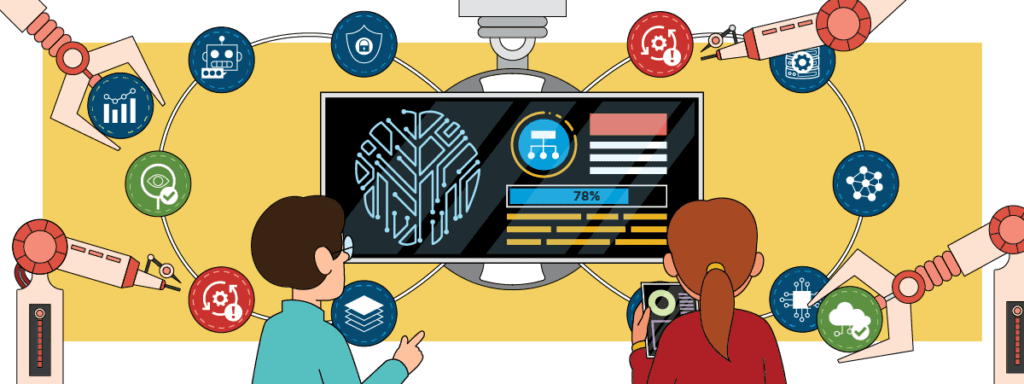Envision for a moment that you’ve just discovered a hidden trail during one of your weekend hikes. It leads to a breathtaking viewpoint that very few know about. Each time you visit, the sheer beauty and serenity of the location astound you. Now, you could keep this discovery to yourself, a personal sanctuary to escape from the world. But what if you shared this trail’s location with a few close friends? And they, in turn, introduce it to their circles, each visitor experiencing and possibly even enhancing the path in their own unique way—making it safer or more accessible. Sharing isn’t just about unveiling a hidden gem; it’s about building a community, nurturing collective experiences, and enriching lives.
In this resource, we aren’t here to discuss hiking trails but a pivotal aspect in today’s digital era: sharing machine learning models. If you’ve ever felt the joy and interconnectedness from sharing a cherished experience or discovery, you’re already in tune with the profound impact of sharing our models. Let’s embark on this journey to understand its significance and how it can revolutionize our fields of work.
The Power of Sharing with Google’s Teachable Machine
In the vast landscape of machine learning, a trained model can be likened to a finished masterpiece of art. But what if this masterpiece was locked in an attic, visible only to its creator? Without sharing, its potential remains untapped. Google’s Teachable Machine understands this and offers robust capabilities for sharing trained models.
Flexibility
Imagine owning a Swiss army knife with multiple tools at your disposal. Exporting a model from Teachable Machine is similar, presenting myriad opportunities for integration. Whether you are building a sophisticated web application that identifies objects or a mobile app that responds to voice commands, your exported model is ready to be the brainpower behind your innovative solutions. The flexibility offered ensures that your model is not bound by platforms, making your machine learning solutions versatile and adaptive.
Optimization
Every platform or application has its unique requirements. Just as a tailored suit fits better than a generic one, models optimized for specific platforms deliver superior performance. After exporting from Teachable Machine, developers have the liberty to refine the model for the exact platform in question. This fine-tuning ensures reduced latency, faster response times, and an overall smoother user experience. In essence, optimization ensures your model performs at its peak wherever it is deployed.
Scalability
In today’s connected era, applications often cater to a global audience. Exported models are primed for deployment on cloud platforms, which come with a promise of scalability. Imagine your model being accessible to hundreds, thousands, or even millions of users simultaneously, all while maintaining consistent performance. This scalability ensures that as your user base grows, your machine learning solution gracefully scales to meet the demand.
Continuous development
The world of machine learning is dynamic, and resting on laurels is not an option. Once a model is exported from the Teachable Machine, the doors to further refinement swing wide open. Developers can harness more advanced tools, tap into larger datasets, and employ sophisticated techniques to continually enhance the model. It’s akin to sculpting, where you start with a broad shape and then continuously refine and detail it. This iterative development ensures that your model remains at the forefront of accuracy and innovation.
Sharing Your Brainchild: Distributing Models with Google’s Teachable Machine
In the realm of machine learning, creating a well-trained model is only half the battle. To truly harness its power, it’s vital to share this model, deploying it in real-world applications and making it accessible to others. Google’s Teachable Machine simplifies this task, transforming the complex world of model sharing into a seamless experience.
In this section, we’ll walk through the straightforward steps of sharing your trained model with others.
1. The ‘Export Model’ tab
Your first port of call, after training your model, is the “Export Model” tab. Think of it as the gateway from which your model embarks on its journey into the real world. Accessing this tab on the Teachable Machine interface opens up the plethora of sharing options available to you.
2. Choosing an export format
Just as you’d choose an outfit based on the occasion, it’s crucial to select the right export format based on where and how you want your model to function:
- TensorFlow.js: Ideal for web developers, this format lets you incorporate your model directly into web applications. Imagine a website that can recognize images or sounds in real time, all powered by your model.
- TensorFlow (Python): For the Python enthusiasts out there, this format is your best bet. Compatible with the TensorFlow library, it allows you to weave your model into Python-based applications with ease.
- TensorFlow Lite: Stepping into the world of mobile and on-device applications? TensorFlow Lite has got you covered. This optimized format ensures your model runs smoothly, even in resource-constrained environments like smartphones.
3. Uploading to the cloud
Teachable Machine simplifies model sharing further by providing a direct link to the Google Cloud. With just a click, you can upload your model, making it accessible via a unique URL. Whether you’re sharing your model with a colleague across the globe or integrating it into a cloud-based application, this feature ensures your model is just a click away for anyone, anywhere.
4. Downloading or implementing your model
With your export format chosen and cloud upload (if desired) completed, you’re now at the final step:
- Download: If you prefer to have a local copy of your model files, simply choose the download option. This is particularly useful if you plan to share it manually or integrate it into offline applications.
- Implement: Armed with your chosen export format, you can now incorporate the model directly into your application, be it a dynamic web page, a mobile app, or any other platform supported by the chosen format.
Best Practices for Sharing Models with Google’s Teachable Machine
In the grand scheme of machine learning, creating a powerful model is akin to crafting a masterpiece. However, like any masterpiece, its value is truly realized only when shared with the world. As we venture into the domain of sharing our trained models using Google’s Teachable Machine, it’s imperative to ensure that the process is efficient, clear, and seamless for everyone involved.
Streamline your model
Just as the most profound truths are often simple, ensuring that your model is as straightforward and efficient as possible has its own merits. A complex model with unnecessary intricacies might seem impressive, but it can become a hurdle for others. An efficient, simple model is like a well-written book; it’s easier to understand, interpret, and use. This translates to fewer errors, less confusion, and a smoother user experience for those accessing your model.
Provide detailed instructions
Imagine handing over a sophisticated piece of machinery to someone without an instruction manual. The chances of mishandling or misinterpreting its function skyrocket. Similarly, when sharing your model, always accompany it with clear, step-by-step instructions on how to use it. This ensures that your model is leveraged to its full potential and significantly reduces the risk of errors or misinterpretation of its results. In essence, your instructions serve as the guiding light, enabling others to navigate the intricacies of your model with ease.
Share on a common platform
A leading corporate retailer, aiming to optimize their supply chain, developed a machine learning model to predict inventory needs based on historical sales data. To ensure that branch managers across the country could make use of this model, the company uploaded it to their corporate cloud server. Branch managers could then simply access the model via a secure link, input their store’s data, and receive tailored inventory predictions. This unified approach ensured that even managers without a deep understanding of machine learning could harness the power of the model and optimize their stock levels.
The corporate environment is diverse, with professionals of varying technical expertise. By sharing your model on a familiar and widely used platform, you ensure easy access and usability, regardless of one’s technical proficiency. This democratizes the benefits of machine learning, allowing departments or branches to leverage the model’s insights and drive tangible business outcomes.