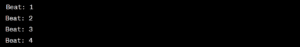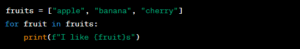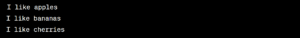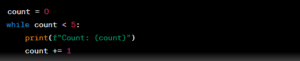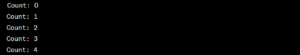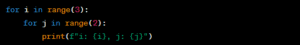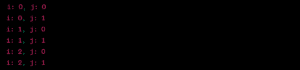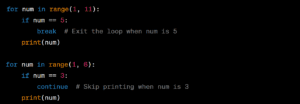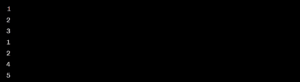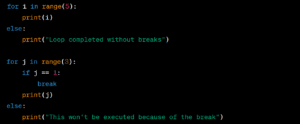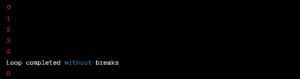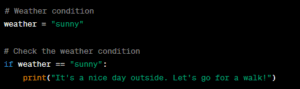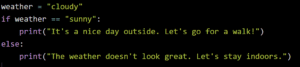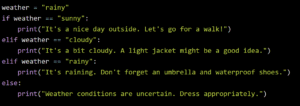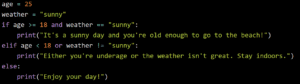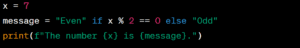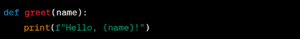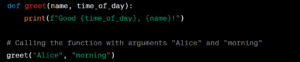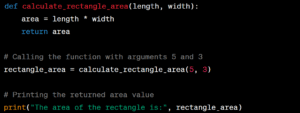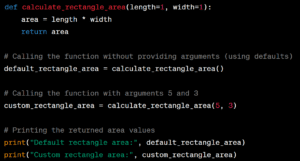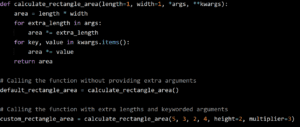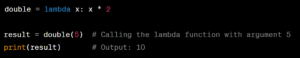Welcome to the world of coding possibilities! In this exciting journey, we’ll dive into the essential tools of Python: Loops, Control Flow, and Functions. Think of these as your coding toolkit that lets you make decisions, repeat actions, and organize tasks seamlessly. It’s like giving your code a set of superpowers – making it smarter, more efficient, and super organized. Whether you’re new to coding or a seasoned pro, get ready to explore these powerful concepts that will take your coding skills to the next level.
Ways to Regulate Control Flow in Python
Picture control flow as the rhythm section of your code, determining the order in which your commands perform. Python empowers you with an array of versatile instruments to choreograph this rhythm – from steering decisions to orchestrating repetitive tasks.
Loops: Loops regulate the flow of a program by allowing certain sections of code to be executed repeatedly based on a specific condition. Loops help automate tasks that need to be performed multiple times without writing the same code over and over again. There are two main types of loops in Python: for loops and while loops.
Conditional Statements: Conditional statements regulate the flow of a program by allowing the execution of different blocks of code based on certain conditions. Conditional statements enable your program to make decisions and take different actions depending on whether a given condition is True or False. The main types of conditional statements in Python are if, elif (short for “else if”), and else.
Functions: Functions play a pivotal role in controlling program flow by keeping the program organized, making it easier to do things step by step, and allowing code reusability. Functions also help us decide what to do based on certain conditions. They can even do something over and over again until a rule says to stop. They enable the return of values (give us answers or results) to influence subsequent calculations and decisions, and they make the program follow the right path.
Create and Work with Loops in Python
The concept of looping is fundamental in programming as it enables the execution of a code block multiple times. Python offers several methods for creating loops:
- For Loop with a range: Think of the
forloop as a musical march through a specified range of values. It is used to iterate over a sequence of numbers. It generates a sequence of numbers based on a start, stop, and step size, and then iterates through them.
Output:
The first for loop runs over the range from 1 to 4 (inclusive). It prints “Beat: ” followed by each number from the range. - For Loop with an iterable: Just as a dancer pairs graceful moves to a melody, the
forloop partners with iterables – like lists or strings – to execute a sequence of actions. It is used to iterate over elements in a collection like a list, tuple, or string.
Output:
The for loop iterates over the list of fruits and prints “I like” followed by each fruit’s name. - While Loop: The
whileloop dances to the rhythm of a condition. It repeatedly executes a block of code as long as a specified condition remains true.
Output:
The while loop starts with count at 0 and continues as long as count is less than 5. It prints “Count: ” followed by the current value of count and then increments count by 1 in each iteration. The loop stops when count becomes 5. - Nested Loops: Nested loops are loops inside other loops. They’re used to perform iterations within iterations.
Output:
The nested for loops run through the given ranges. The outer loop iterates over i from 0 to 2, and for each value of i, the inner loop iterates over j from 0 to 1. This results in all possible combinations of i and j being printed, giving the output shown above. - Using break and continue: The
breakstatement allows you to
Output:
In the first for loop, the loop iterates from 1 to 10. When num becomes 5, the break statement is executed, causing the loop to exit immediately. Therefore, only the numbers 1, 2, 3, and 4 are printed before the loop exits.In the second for loop, the loop iterates from 1 to 5. When num becomes 3, the continue statement is executed, which skips the rest of the loop’s code for that iteration. As a result, the number 3 is not printed, but the numbers 1, 2, 4, and 5 are printed in the remaining iterations. - Using else with loops: These are control statements that allow you to alter the flow of execution in loops. The
elseblock in a loop acts as a closing bow to your performance. It executes once the loop has completed all iterations, or if the loop’s condition becomes false (in the case of awhileloop). However, it won’t execute if the loop is exited using thebreakstatement:
Output:
In the first for loop, the loop iterates from 0 to 4. It prints each value of i from 0 to 4. After the loop completes all iterations, the else block associated with the for loop is executed, printing “Loop completed without breaks”. This is because the loop completed all iterations without encountering a break statement.In the second for loop, the loop iterates from 0 to 2. When j becomes 1, the if condition is met, and the break statement is executed. This causes the loop to exit prematurely, so only the value 0 is printed. Since the loop was exited using a break statement, the else block associated with this loop is not executed.
Write and Work with Conditional Statements and Logical Operators in Python
Conditional statements equip your program with the ability to make choices. By integrating them, your program becomes dynamic, responding differently to distinct conditions. In Python, conditions are expressions that resolve to either “True” or “False.”
- The Basic If Statement: Imagine a fork in the road – the simplest form of a decision in Python is the
ifstatement. It allows your program to embark on one path if a specific condition holds true:
- Adding Alternatives with Else: Life is full of alternatives, and your code should be no different. The
elsestatement pairs harmoniously withif, paving the way for a different path when the condition isn’t met:
- Using Elif for Multiple Conditions: Life is rarely binary, and neither are your choices. The
elifstatement elegantly tackles situations with more than two possibilities:
- Combining Conditions with Logical Operators: Logical operators in Python help blend conditions seamlessly. The
and, or,andnotoperators unite conditions into harmonious decisions:
andcombines conditions, demanding both to be true for the outcome to be true
orrequires only one condition to be true for the result to be true
notflips a condition’s truth value, leading to a contrasting decision
- Using Conditional Expressions (Ternary Operator): Imagine you’re making swift decisions – the ternary operator lets you do just that. It’s a concise way to assign values based on conditions. Let’s say we have a variable x and x = 7. We want to assign a message based on whether x is even or odd.
Define and Work with Functions in Python
Functions are the artisans of code, crafting order from complexity. By breaking your program into modular chunks, you pave the way for organized and reusable code.
- Defining a Basic Function: Defining a function is like writing a script for a play. It creates a set of instructions that can be executed whenever you “call” or invoke the function:
- Calling a Function: Now that the script is ready, let the show begin! You call a function to execute its code block:
Output:
- Using Parameters and Arguments: To make your functions versatile, they can accept inputs called parameters. These parameters allow functions to operate on dynamic data:
Output:
- Returning Values from Functions: Functions can provide valuable insights by returning results using the
returnkeyword:
Output:
- Default Parameter Values: Allow you to set a default value for a function parameter. This means that if a value is not provided for that parameter when the function is called, the default value will be used. Default parameter values are especially useful when you want to make certain parameters optional, providing a convenient way to customize the behavior of a function. Imagine a function that throws a default party when you don’t specify the theme. Default parameter values add a touch of convenience:
Output:
- Using Variable-length Arguments: Often used to create functions that can take any number of input values without specifying the exact number of parameters in the function definition. In the following code, the scenario involves calculating the area of a rectangle, but with added flexibility to consider various lengths, widths, and modifiers. The calculate_rectangle_area function is designed to handle different cases. In the custom calculation variable-length arguments 2 and 4 are passed through args (non-keyword), and keyworded arguments height=2 and multiplier=3 are passed through kwargs.
- Using Lambda (Anonymous) Functions: Anonymous functions that can be used for simple operations. Lambda functions are a way to create quick, one-liner functions without the need for a formal
defstatement. They are especially useful for situations where you need a simple function to perform a specific task without defining a full function using thedefkeyword.
Best Practices for Effective Python Programming
As we delve deeper into the realm of loops, control flow, and functions, let’s equip ourselves with invaluable best practices to ensure our code remains efficient, readable, and robust:
Initialize Variables Outside of Loops. It’s a good idea to start variables before loops. This way, they won’t reset every time the loop runs, which can help avoid mistakes and save time.
Use enumerate() for Index and Value in Loops. When you want both the order (index) and the thing you’re looking at (value) from a list, using enumerate() makes it easier to keep track of them together.
Take Advantage of List Comprehensions. Making lists in a short way using list comprehensions is smart. It helps you create lists without needing lots of lines of code, which can make things cleaner.
Avoid Using Magic Numbers. Instead of using numbers directly, give them names that explain what they mean. This way, anyone reading your code will know what the numbers represent.
Test Conditions Using Identity (is) vs. Equality (==):When checking if things are the same, use is. If you’re looking if things are equal in value, use ==. This helps you be clear about what you’re checking.
Use Functions to Encapsulate Repeated Logic. Functions are like tools you make for yourself. They help make code easy to read and reuse. If you have to do the same thing again and again, a function keeps your code tidy.
Always Document Your Functions. Writing down what your functions do, what they need, and what they give back is important. This helps you and others understand your code better. It’s like telling a story about how your function works.
Understanding Common Python Errors and How to Fix Them
As we delve further into the art of mastering loops, control flow, and functions in Python, it’s essential to be prepared for the challenges that might arise. In this section, we’ll explore potential pitfalls and equip you with the insights needed to overcome them, ensuring your programming journey remains on course.
IndentationError : expected an indented block
- What It Means: This error stems from incorrect indentation under loops, conditional statements, or functions.
- How to Fix: Ensure proper indentation, usually four spaces per indentation level.
SyntaxError in Conditional Statements: invalid syntax
- What It Means: This error arises from forgetting the colon (:) at the end of a conditional statement or loop.
- How to Fix: Always append a colon after the condition in
if, elif, else, for,andwhilestatements.
NameErrore: name 'x' is not defined
- What It Means: This error signals the use of an undefined variable or function.
- How to Fix: Make sure to define the variable or function before use.
TypeError in Loops or Functions: 'int' object is not iterable (or similar messages depending on context)
- What It Means: This error surfaces when trying to iterate over an uniterable object (like an integer) or call a non-callable object.
- How to Fix: Ensure you’re working with iterable objects (lists, tuples, strings) and calling only callable objects (functions).
ValueError: too many values to unpack
- What It Means: This error arises when unpacking values from an iterable with a mismatch in the number of variables and values.
- How to Fix: Ensure the number of variables matches the number of values when unpacking.
Infinite Loop: No error message, but the program runs indefinitely without stopping.
- What It Means: Your program runs indefinitely in a while loop where the stopping condition is never met.
- How to Fix: Guarantee valid stopping conditions for your loops. Include print statements during debugging to comprehend loop behavior.
Function Definition and Calling Mismatch: function_name() takes 1 positional argument but 2 were given
- What It Means: This error occurs when the number of arguments in a function call doesn’t match the parameters in the function definition.
- How to Fix: Ensure argument count and data types align between the call and definition.
As you perfect your steps in Python’s dance, these best practices will guide you in creating graceful code, while the insights on pitfalls will help you navigate complex rhythms with finesse. Embrace the artistry of programming and let your code resonate harmoniously.